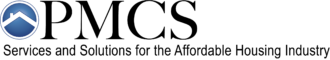Enterprise Income Verification (EIV)
Contacts
MultiFamily Help Desk:
Phone: (800) 767-7588
Email: mf_eiv@hud.gov (for assistance with access issues, including CAAFs) | mf_eiv_comments@hud.gov (for policy questions/issues, and suggestions for EIV system changes)
Documents
- HUD Notice H 2013-06 March 8, 2013; 79 pages; examples and charts
- HUD Notice H 2011-21 August 17, 2011; 78 pages; examples and charts
EIV & You, Tenant Brochure:
Download the English Version.
Click to order a free supply of the English version from HUD or call (800) 767-7468.
Download versions in other languages.
Rules of Behavior for Use of EIV Information. Must be completed by those who use EIV Information but do not have access the the EIV System themselves.
EIV MultiFamily Users Manual, 109 pages, technical instructions
EIV System Security Manual, 23 pages
Instructions
To replace a lost CAAF: If you cannot locate your initial CAAF, or if you have it but it is not signed by HUD, you are required to get a replacement.
- Email mf_eiv@hud.gov. In the email, include your name, M-ID, and the approximate date you received initial EIV access. Retain a printed copy of your email as documentation.
- You will receive a Replacement CAAF via fax.
- Submit the Replacement CAAF to your CA or HUD Program Manager, if there was an MOR Finding, and request that your access be re-instated. If you did not receive a MOR finding, store the document in your permanent EIV file.
To replace a lost UAAF: If you cannot locate your initial UAAF, you are required to get a replacement.
- Complete a new UAAF with the original data and mark it “Replacement of Initial UAAF.”
- Current EIV Coordinator must sign and date it with the current date .