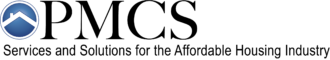APPS News
APPS News
HUD will now accept duly signed PDF signature packages in lieu of original signatures on the Form 2530 submission, which means that the signatures would not have to be mailed in. Once the PDF for organization changes is uploaded, send an email to the Headquarters 2530 contact, posted on APPS. There is no automatic system-generated notification. For property submissions, the HUD Program Manager will be notified of the 2530 submission package upload.
There is no automatic system-generated notification. For property submissions, the HUD Program Manager will be notified of the 2530 submission package upload.
Steps for applicant to upload the 2530 submission package:
- Sign the submission package, scan and save it, using the submission ID, as a PDF file.
- From the APPS Home page, select “Upload Signed 2530 Submission Package” from the Submission Processing drop-down list, and click the Go button.
- Click the Browse button next to Submission ID, and select the submission package file from its saved location on your computer. Click the Upload button.
- “File Upload Successful” message will display.
The following changes were made to the 2530 Submission Package:
- Added a Name column between Signature and Date on the signature page, to enter the name of the person who signs.
- Removed the check-box beside each participant name on the signature page.
- Added a check-box “Attach Proof of Signature Authority” to the signature page.
- Added a check-box “All principals who have not signed have the same previous participation record” to the signature page for the applicant to check if this stipulation applies.